How to choose a graphics card for your desktop PC? guidance and advice

Choosing the right graphics card or GPU for your desktop PC depends on how you intend to use your computer. There are different categories of graphics cards on the market and each one is designed to meet different needs. Let’s see in detail how to choose a video card for each type of user:
What you will read next:
Graphics card for PC games

If you want to build a gaming PC, choosing a graphics card that can handle current and future games with high quality graphics and resolution is essential. Here are some factors to consider:
Performance
Check the card specifications, such as the number of CUDA cores (for NVIDIA cards) or Stream Processor (for AMD cards), as well as the clock speed. The higher the number of cores and the clock speed, the better the gaming performance.
Memory
Pay attention to the amount and type of video card memory (GDDR5, GDDR6, etc.). For gaming at higher resolutions such as 1440p or 4K, it is recommended that you have at least 6GB of memory.
Compatibility
Make sure your video card is compatible with your motherboard, power supply, and case. Make sure you have the correct connectors and enough space to accommodate the card.
Balance
Consider how much you’re willing to invest in the graphics card. There are cheaper and more expensive options, with varying performance. Set a budget and compare the performance of cards available in this price range.
Video card for working with heavy programs

If you work in video editing, 3D modeling or graphics programs, you will also need a powerful video card. Here are some tips:
Professional GPUs vs. GPUs for gaming
Consider whether you need a professional GPU, such as the NVIDIA Quadro or AMD Radeon Pro range, optimized for workstation tasks and equipped with specific drivers. However, gaming GPUs such as those in the NVIDIA GeForce or AMD Radeon range can also be suitable for many professional tasks.
Memory
Choose a card with plenty of memory, preferably 8GB or more, to handle large files and avoid performance bottlenecks.
Hardware acceleration support
Make sure your graphics card supports the hardware acceleration features of the programs you use.
Graphics card for light tasks

If you plan to use your PC for things like browsing the web, watching videos, working with documents or spreadsheets, you may not need a high-performance dedicated graphics card. If so, consider these options:
Integrated graphics
Many processors (such as those from Intel and AMD) have enough integrated graphics for basic tasks. Make sure the processor you choose has integrated graphics and that it meets your needs.
input video cards
If you need a dedicated graphics card but don’t need high performance, look for entry-level models like the low-power NVIDIA GeForce GT or AMD Radeon RX. These cards are generally more affordable and provide enough performance for light tasks.
After all, which video card should I choose?
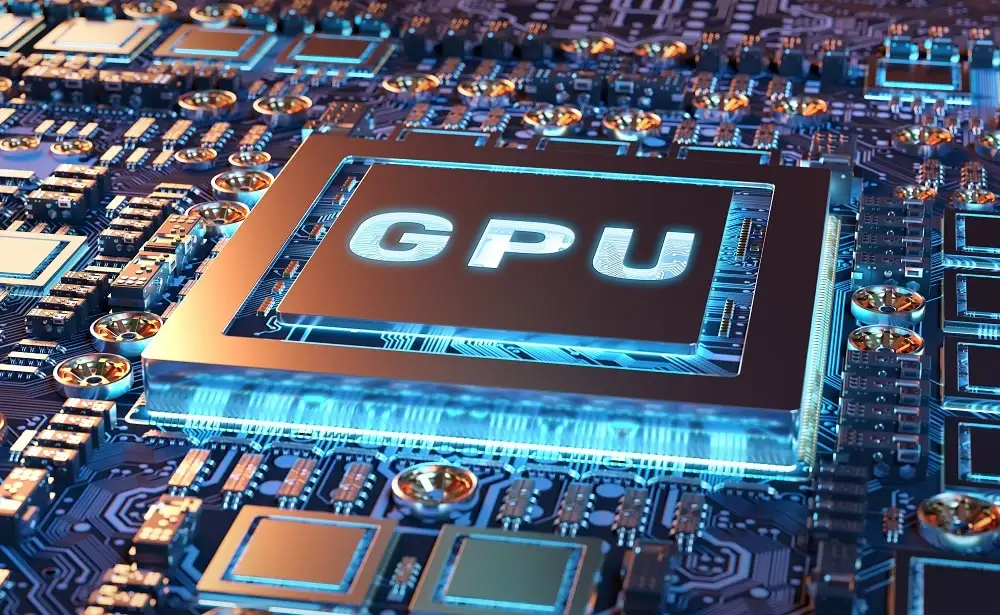
In summary, when choosing a graphics card to build your desktop PC, consider the type of use you will put the computer to, the performance required, the amount of memory, compatibility, and your budget. Research and compare the options available on the market and choose the one that best suits your needs and your financial resources.
The post How to choose a graphics card for your desktop PC? Help and tips first appeared on Olhar Digital.
Source: Olhar Digital
Leave a Reply